
How do Fax Machines work?
Sending faxes without a fax machine or phone line isn’t as easy as it should be. Built-in fax machines are connected to the plain old telephone lines, and sending a standard fax is effectively just placing a call on your end and then having the receiver pick up after dialing the number.
Sending and receiving a fax requires printing hard copies of documents before scanning them into the machine which transmits over phone lines. The recipient on their side may need to scan it back to digital files, losing image quality in the process.
Before the invention of the Internet, fax machines were used to send and receive documents. Nowadays, it's more efficient to do this kind of communication from a computer.
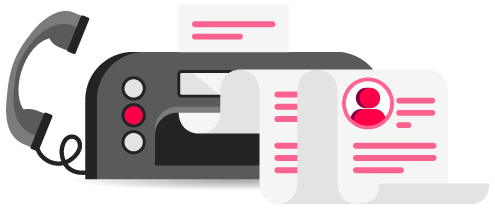
There is no way to connect to a fax machine directly over the internet as it only connects to telephone lines. To perform an online fax, we’ll need some sort of gateway that accepts documents via the Internet and transmits them to your office fax machine. That’s where various services come in and let you send any document using their own different methods- just input your document into their website and they'll do the repetitive work of dialing up your office number and sending them back through the phone line enabling you to save time at home without international rates!
